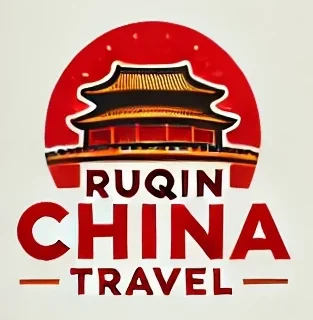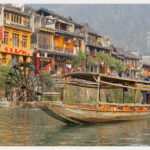Traveling to China is an exciting adventure, but it’s essential to understand the local payment methods before you go. China has embraced digital payments in a big way, with Alipay and WeChat Pay being the dominant platforms. In this guide, we’ll explore how to use Alipay or Wechat Pay in China, how to set up Alipay and WeChat Pay, and tips to ensure you’re prepared for any situation.
The Payment Landscape in China
In China, cash is no longer king. While some vendors still accept cash, it’s becoming increasingly rare, especially in urban areas. Many stores, restaurants, and even transportation services prefer mobile payments through Alipay and WeChat Pay.

Credit cards, which are commonly used in the West, are also not widely accepted except in high-end hotels, tourist areas, or luxury stores. As a foreign tourist, understanding and adapting to these payment methods will make your trip smoother and more enjoyable.
Setting Up Alipay and WeChat Pay Before You Travel
To ensure seamless transactions during your trip, it’s highly recommended to set up Alipay and WeChat Pay before arriving in China. Here’s a step-by-step guide on how to do it:
How to Link Your Credit Card to Alipay
- Download the Alipay App: Start by downloading the Alipay app from your app store. It’s available for both iOS and Android devices.
- Create an Account: Open the app and follow the instructions to create an account. You’ll need to verify your identity, usually through your passport and phone number.
- Add Your Credit Card: Once your account is set up, go to the “Me” section in the app, then select “Bank Cards.” Here, you can add your Visa or MasterCard by entering your card details. Alipay will verify the card, and once it’s linked, you’re ready to make payments.
- Test the Payment: If possible, visit a local Chinese merchant in your area and try making a small payment using the Alipay app. This will help you familiarize yourself with the process and ensure everything is working correctly before your trip.
How to Link Your Credit Card to WeChat Pay
- Download WeChat: If you don’t already have WeChat, download it from your app store.
- Set Up WeChat Pay: Open WeChat, go to the “Me” section, then select “WeChat Pay.” You might need to verify your identity, similar to Alipay.
- Add Your Credit Card: In the WeChat Pay section, select “Cards” and then “Add Card.” Enter your Visa or MasterCard details. WeChat will verify the card, and once linked, you’re ready to use it for payments.
- Practice Payment: Just like with Alipay, try to make a small payment to ensure everything is functioning correctly.
How to Use Alipay and WeChat Pay in China
Once you’ve set up Alipay or WeChat Pay, you can use these apps to pay for almost anything in China. From meals at restaurants to tickets for public transportation, mobile payments are widely accepted. Simply scan the QR code provided by the merchant, enter the amount (if required), and confirm the payment. It’s quick, easy, and eliminates the need to carry large amounts of cash.
What About Cash?
Although cash is still accepted in many places, it’s less convenient than mobile payments. You might find that some smaller vendors or rural areas still rely on cash, so it’s wise to carry some as a backup.
However, be prepared that cash transactions can be cumbersome—many businesses may not have the necessary change.
Conclusion: Be Prepared and Enjoy Your Trip
In conclusion, the best way to navigate the payments in China is to know how to use Alipay or WeChat Pay in China. By linking your credit card to one of these apps before your trip, you’ll be able to pay for almost everything with ease.
While carrying some cash is advisable for emergencies, embracing mobile payments will ensure your journey is smooth and hassle-free. Enjoy your trip to China, and feel confident knowing that you’re ready to handle payments like a local! Check out China Survival Guide for more tips.
More China Survival Guide
Prepare for smooth travels with the China Survival Guide, your go-to resource for practical advice on navigating daily life in China. From essential language tips and transportation know-how to safety guidelines and local etiquette.